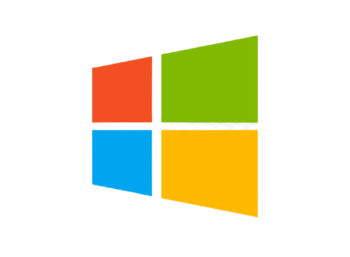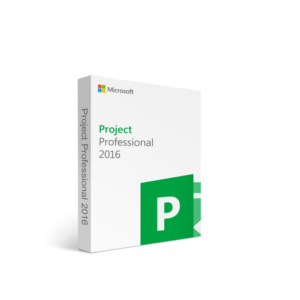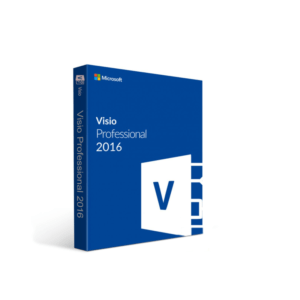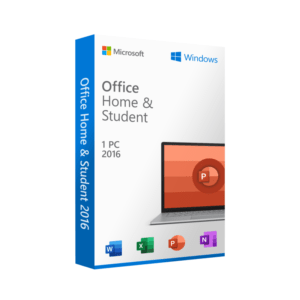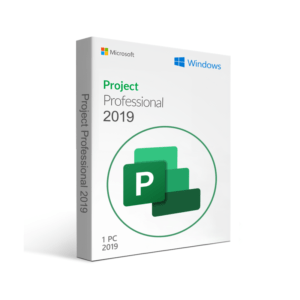Description
Buy Microsoft 365 Personal (formerly known as Office 365) 1 Year subscription for 1 user (1PC/MAC and multiple Tablet/iOS/Android devices) for the best price at Procdkey. Product Details
IMPORTANT: This product is for EUROPE REGION (including the UK).
Brand: Microsoft
Program type: Office Suite
Format: Digital licence
Compatibility: 32-bit and 64-bit
Language: Multilingual (it is possible to change language settings after installation; additional language packs are also available to be downloaded and installed separately)
Includes: Outlook, Word, Excel, PowerPoint, OneNote, OneDrive, Skype for Business.
Description & Applications
Get everything you need to do done with Microsoft 365 Personal (PC/MAC/Tablet)! Enjoy all the premium Office apps you know and love and the freedom 1TB cloud storage. This version comes with updated security for emails* and files** thanks to advanced email encryption tools and ransomware detection. These features, previously only available for the Business version of the software, not only protect you from cyber attacks, but can help recover files deleted by accident, loss of data in cases of hardware issues and more.
Microsoft 365 Personal is a subscription based licence that allows you to take advantage of the latest versions of familiar apps everyone needs, such as Word, PowerPoint, and Excel, plus a vast amount of cloud storage to cover all your requirements. The subscription model ensures that you’ll always have the latest features, fixes, and security updates and the benefit of ongoing tech support at no extra cost.
* The security features apply to customers who have an @outlook.com, @hotmail.com, @live.com, or @msn.com email address.
** App availability varies by device/language. Features vary by platform.
‣ Microsoft Outlook
Send, receive and manage your emails in more efficient manner with Outlook. Outlook grants you access to all stored contacts and e-mail addresses providing you with an ability to keep information about partners and customers up-to-date. Moreover, improved app gives you more possibilities with updated contact cards, @mentions, Focused Inbox, Travel Package cards and more. To minimize your workload even more you can schedule meetings in different time zones, listen to your emails, automatically download cloud attachments and set reminders to pop-up over the windows you are working in.
‣ Microsoft Word
Create, edit and manage professional text documents in Word. With new tools for translating, easier reading and more natural writing, you can improve your ability to communicate and absorb information. New integration of SVG, support for LaTeX syntax, Microsoft Translator, Learning Tools enhance your productivity. Documents are now easier to find and more convenient to navigate with book-like flipping features and Side to Side view.
‣ Microsoft Excel
Create and manage tables and engage in more powerful data analysis with Excel. In this version, Excel offers tables of all kinds from accounting and product databases. Among other things, new impressive features and functions, such as formulas, map and funnel charts, enhanced visuals, publishing to Power BI, new themes, precision selecting and more provides you with new methods to display data in an appealing way. Moreover, enhanced visuals, ink improvements, easier sharing and better accessibility features allow you to save time while enjoying familiar work flow.
‣ Microsoft PowerPoint
Create more sophisticated and visually appealing to capture your audience’s attention with PowerPoint. The newest version of well-known tool comes improved visual effects, such as Morph Transition, Text Highlighter, Zoom capabilities. It also allows you to make your presentations more dynamic with 3-D models, background removal, export to 4K, Ultra-HD recording features and more.
‣Microsoft OneNote
Your personal digital notebook, OneNote allows you to type, write or draw notes and insert imaged, audio or video clips from the web. OneNote is available online and syncs up with your other devices. Allowing you to access, update or create new notes from where ever you are.
Features
► Access to premium creative content.
Gain access to an extended collection of royalty-free creative content, including templates, stock photos, icons, and fonts.
► AI-powered creative tools.
Add the finishing touches to your work with design and writing suggestions.
► OneDrive PC folder backup.
Automatically back the files on your Windows PC and make sure your data is safe an easy to transfer to a different device.
► OneDrive ransomware detection & recovery.
Get security updates that keep your files and photos safe from cyber attacks.
The initial activation of all purchased products should be performed no later than 3 months after the purchase date. Note that the initial activation period is not the warranty period of the product – all warranty details are thoroughly explained in the terms and conditions section.
System Requirements
‣ Required Processor: Windows OS: 1.6 gigahertz (GHz) or faster, 2-core; macOS: Intel processor ‣ Recommended Memory: Windows OS: 2 GB RAM (32-bit); 4 GB RAM (64-bit); macOS: 4 GB RAM ‣ Required Hard Disk Space: Windows OS: 4 GB free space; macOS: 10 GB of available disk space; HFS+ hard disk format (also known as Mac OS Extended) or APFS Updates may require additional storage over time. ‣ Required Display: Windows OS: 1280 x 768 screen resolution or higher; macOS: 1280 x 800 screen resolution ‣ Required Graphics Card: DirectX 9 or later, with WDDM 2.0 or higher for Windows 10 (or WDDM 1.3 or higher for Windows 10 Fall Creators Update); macOS: No graphics requirements‣ Required Connectivity: Internet access (fees may apply) ‣ Operating System: Windows 11, Windows 10, Windows 8.1, Windows Server 2019, Windows Server 2016; macOS: One of the three most recent versions of macOS. ‣ Other: Microsoft Account
*Application availability and features that come with Microsoft 365 vary by platform and device; current Office application versions for Microsoft 365 are Office 2016 for Windows and Office 2016 for Mac. Office 2016 for Windows is compatible with Windows 7 or later. Office for Mac 2016 is compatible with OS X 10.5.8 or later.
If you have any further inquiries please do not hesitate to contact us!
Warranty
We are proud to offer a lifetime product warranty on all of our digital products. We understand that buying digital licenses can sometimes be unpredictable, and we want you to feel confident in your purchase for years to come.
Our lifetime product warranty covers any issues related to our license keys, so you can rest easy knowing that your purchase is protected. If you ever experience an issue with your product, simply contact us and we will be happy to provide technical support and assistance in resolving the issue. We are committed to providing exceptional customer service and ensuring that you are completely satisfied with your purchase.
Microsoft
- Microsoft Corporation is an American multinational technology corporation producing computer software, consumer electronics, personal computers, and related services.
- Procdkey LTD is a registered company in United Kingdom with company number 15081063 and a registered Microsoft partner in United Kingdom and United States. (Microsoft partner Network ID 6769787)