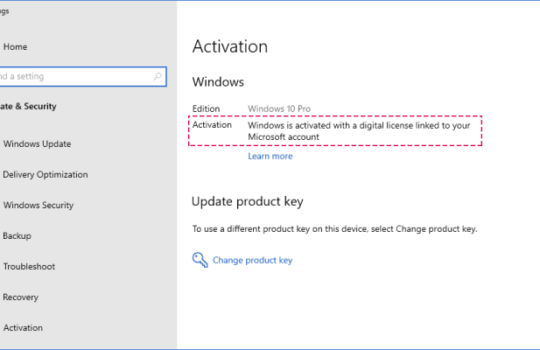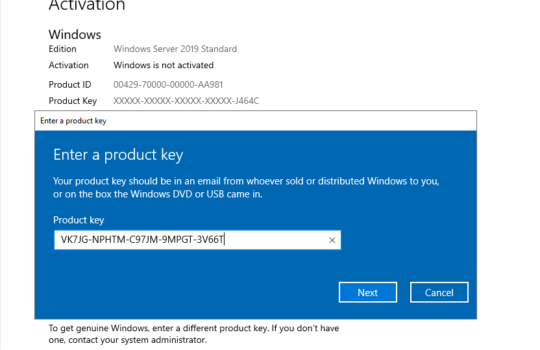The Norton 360 security suite is hailed as one of the best antivirus programs in 2023. It has excellent malware detection rates, offers good real-time protection, and is possibly the most feature-rich antivirus application. But what security features does Norton’s security suite offer?
Norton’s protection is based on machine learning, which leads to excellent malware detection rates. During our testing, the virus scan and real-time protection detected all malware threats we tried to download. Besides that, Norton comes with great additional features, like a VPN, password manager, and identity theft protection tools.
However, while Norton 360 is an excellent antivirus, it does have some drawbacks. It was confusing to find that some of Norton’s features open outside of the app itself, which can be slightly confusing for beginners.
In this Norton antivirus review , we’ll not only thoroughly test this antivirus protection capabilities but also analyze how it stands out in the market among other well-known antiviruses. Better yet, you can safely test Norton antivirus too with the risk-free 60-day money-back guarantee.
📢 LIMITED OFFER: Follow the link to get 1 year of Norton at 66% OFF only on Procdkey!
| ⭐ Rating: | 4.7★★★★★ |
| 🥇 Overall rank: | #2 out of #25 |
| 💵 Price: | From $19.99/year |
| ✂️ Free version: | No |
| 🖥️ Platforms: | Windows, macOS, iOS, Android |
| 🔥 Coupons: | Norton Antivirus coupon 66% OFF |
Norton 360 antivirus pros and cons
Pros
- 100% protection against all forms of malware
- Excellent independent test results
- Excellent security features
- Secure VPN and password manager included
- Identity theft protection tools
- Excellent mobile app
- Parental control features
Cons
- No free version
- Pricier antivirus suite
- Some features require additional apps
Visit Norton to learn more about the features
Is Norton 360 safe?
Not only is Norton antivirus safe, but it also has a long history of perfect (or near-perfect) virus detection results. Even during the most recent independent AV-test testing period, it managed to score a maximum of 6 points in protection, performance, and usability.
In other words, Norton virus protection features caught 100% of zero-day malware, detected no false positives, and had less impact on computer speed than many other antivirus programs. This makes their malware protection untouchable.

Other independent experts also revealed that Norton 360 doesn’t stop functioning even after deleting some of its files, closing down the app’s processes, and unloading drivers.
A test with custom-made ransomware was also a success for Norton: the antivirus program detected the attack in seconds.
Norton 360 security features
Of course, the main thing people want to know about antivirus software is the security features it offers. And luckily Norton 360 comes with one of the most impressive security suites on the market. It boasts real-time threat protection, an advanced firewall, and access to Norton’s VPN.
But what else does Norton’s security suite have to offer? Read on for a full overview of Norton 360 security features.
- Malware and virus scans. A variety of system scans available to protect against malware infections
- Real-time threat protection. Detects and protects against common online threats like viruses, malware, spyware, and ransomware.
- Smart firewall. Two-way silent firewall that works by monitoring the network traffic that’s both sent and received on your computer.
- PC cloud backup. Convenient as secure remote cloud storage that will save space on your personal device.
- Parental controls. Special feature to create certain rules for the minors in your care, that block certain websites, or tracks the children’s behavior online.
- Password manager. A handy tool to keep your passwords secure and in one place.
- Secure VPN. Hides your IP address and encrypts your online activities for an additional layer of privacy.
- System optimization. Cleans your device from duplicated, old, and broken files, and optimizes the device performance.
Malware and virus scans
Norton 360 has several scan types available:
- Smart scan – scans for malware where it is usually found – in temporary files, system files, as well as running processes.
- Quick scan – quickly scans your device, checks whether there are any privacy issues with the wifi network, and tunes up the system.
- Full system scan – scans the device system from head to toes.
- Custom scan – scans specific files, folders, and disk locations.
- Norton Insight – marks any suspicious files which might need a custom scan.
We tested some of the Norton 360 scans, and here are the results:
Smart scan
The smart scan was very quick – it took around 30 seconds to scan around 10k files. While the scan found some junk files and registry issues, it didn’t manage to detect any of the 10 specifically planted malware files. The CPU load was around 40%.

Quick scan
The quick scan took around 40 seconds to scan the whole system. It also scanned around 10k files and didn’t find any of the 10 malicious files planted specifically for research purposes. The CPU load ranged from 25% to 30%.

Full system scan
The full system scan took a lot longer than the smart and quick scans – more than 11 minutes. It also was much more successful than the other scans, among 300k scanned files it managed to find all 10 malicious files. The CPU load was between 70% and 100%.

Real-time threat protection
Norton 360 uses some clever artificial intelligence (AI) and machine learning to monitor all manner of online threats, protecting your devices against viruses, malware, spyware, and ransomware.

Norton 360 software comes with the option to install the Norton toolbar with Norton Safe Web on your browsers. Once you’ve installed it, you’ll find that, whenever you perform a web search, there will be an icon next to each search result to indicate how safe it is:

- Green means it’s perfectly safe to click on
- Grey indicates an unknown URL
- Yellow is a potential risk
- Red is a risky site.
Icons are fully clickable, so you can read the full Norton report on each website you search for.
Even more impressive, this system also works in Twitter and Facebook feeds, as well as web-based emails. And while this sounds like it might be obtrusive and would just clutter your feeds with extra icons, all it does is highlight any risky links in red to keep you safe without impeding your user experience.
Elsewhere, we found the Norton 360 Isolation Mode pretty useful. This handy feature lets you visit a potentially risky site without it causing harm to your machine. It does this by rendering the web page on Norton’s server, thereby stripping it of any dangerous content before presenting it to you. It also stops you from sharing any sensitive data with the potentially harmful website to keep your information safe. Norton antivirus security leaves no gaps for vulnerabilities.
Norton 360 opens supported financial sites in Isolation Mode for added security. It’s worth noting that this makes it appear to a banking website that you’re logging in on a new device. So have your security answers ready.
Norton 360 also defends against ransomware by protecting your documents against modification by an unknown program.
Smart Firewall
Most firewalls work by preventing outside attacks from accessing your computer via your internet connection. But the Norton Smart Firewall is a two-way silent firewall that works by monitoring the network traffic that’s both sent and received on your computer whenever you’re online. Norton’s smart firewall feature has more functionalities than other antivirus programs out there, such as Avira or Bitdefender.

Norton then uses the two-way silent firewall to offer intrusion protection. It works by monitoring internet traffic and protecting against unwanted communication. This will help keep your machine safe from intrusion attacks. Also, if you decide to disable the firewall, you’re going to get a warning that your device will not be secured anymore.
Aside from that, Norton Smart Firewall offers a vulnerability assessment feature. This works by sussing out any way in which a cybercriminal could potentially attack your machine and guarding against them. This is a very reassuring feature, as vulnerabilities appear anywhere from your operating system software and applications to weak passwords.
Norton’s vulnerability assessment will constantly monitor these vulnerabilities and warn you if one is discovered anywhere on your computer. It’ll then make a recommendation to help you resolve the problem. It may, for example, suggest downloading and installing the latest updated version of your operating software. Or it might warn you if a link leads to a potentially threatening site. So it’s great for your peace of mind, it’s Norton Internet Security standard.
Norton’s PC cloud backup
Norton’s Cloud Backup feature provides you with secure remote storage for all your important documents.

You’ll get a different amount of cloud backup space depending on what plan you sign up for. We’ll explain this in more detail a bit further down. But whichever plan you choose, you’ll get a very generous amount of backup space, particularly compared to the competition.
Norton’s cloud backup is incredibly convenient. It makes it really easy to access your files on your computer, phone, or any other device you use to access the internet. So you won’t ever lose your data if your machine packs up or gets lost or stolen.
But of course, as with all Norton products, the main reason to use it is to keep your machine safe. And in the case of its PC cloud backup, this will keep your sensitive files and data safe from ransomware.
Hackers can use ransomware to encrypt your files, forcing you to pay for the encryption key in order to restore your data. And so, using cloud backup is a very helpful way to defend against this threat. Because your files are safely backed up on Norton’s servers, even if anyone does manage to access them, you’ll still have copies safely stored.
Like the rest of Norton’s features, its cloud backup is really easy to set up and use. When setting it up, Norton allows you to choose which files you want to back up and how often you want this to happen. You can schedule backups on a weekly or monthly basis. Or you can use the automatic backup option, which backs up your files whenever you’re not using your computer. This minimizes the chance of you losing any data without slowing down your machine when you’re trying to use it.
Parental Control
If you buy Norton 360 Deluxe or Norton 360 Premium, you also get the parental control feature as a separate app called Norton Family.

Norton Family parental controls features include:
- Time supervision – allows to monitor how much time the kids are spending on their Android devices and PCs, and schedule specific times and hours for spending time on the device.
- Video supervision – allows seeing a list of Youtube videos the kids watched.
- Mobile app supervision – allows to see the apps the kids download on their phones, and choose which one’s they’re allowed to use.
- Web supervision – allows to block certain websites, and see what websites the kids are visiting.
- Search supervision – allows seeing what the kids are searching for on the web.
- Location supervision – shows the location of the kids’ Android and iOS devices, and the location history for the last 30 days.
- School time – allows limiting the kids’ online activity during certain hours by letting them access only whitelisted websites.
Norton Family allows you to select the devices your children use and set up different rules for each child. In addition, it offers a few restriction levels for different age groups. You will also get a warning when an inappropriate website is accessed.
To make sure that Norton Family truly works, I enabled it and tried to access adult-oriented content. Luckily, the app didn’t allow me to open these websites – even though it was set to only give me a warning, not to block pages entirely. It also blocked adult images on Google image results, which means they could not be loaded at all.
However, I found out that the Parental Control feature is not 100% compatible with Norton’s VPN, as the VPN connection interfered with Parental Control’s ability to block ads that contained mature content.
Norton password manager
Another handy feature included in the Norton 360 security suite is access to its password manager. A password manager is one of the most useful online tools. It means you only ever have to remember one password that’ll log you into the encrypted vault.

Aside from the benefit of not having to fill in all your login details whenever you want to access any of your online accounts, it means that you can choose more secure passwords. This means you’re far less likely to get hacked. After all, if you don’t have to remember your password, you can make it as complicated and random as you like.
Norton Password Manager’s features include:
- Password generator – generate strong passwords.
- Form filling – autofill your personal details, such as name, birthday, etc.
- Wallet – save and autofill your credit and debit card details
- Safety dashboard – check the overall safety of all of your passwords and provide an overview of potential issues.
Norton Password Manager is one of the better non-dedicated password managers I’ve tested. When testing it out, I found Norton Password Manager performed all the tasks I needed from it. That includes password replay, filling in web forms, password capture and syncing across Windows, Android, and iOS devices. It assesses the strength of all your passwords and warns you whenever your password isn’t strong enough.
It’s easy to set up and you can add it on other devices by scanning a QR code. You can add existing accounts really easily and manage them all in one place. And whenever you create a new account, it’ll automatically add your login details to the password manager.
Our only gripe with it is that it doesn’t offer two-factor authentication, which would make it even more secure.
Norton Secure VPN
When you sign up for a Norton 360 package, you’ll get access to Norton’s Secure VPN as part of your plan. For those of you wondering, a VPN (or virtual private network) hides your IP address to stop anyone from being able to trace your location, identity, or find out what you’re doing online.

And it encrypts all your online data to protect you from hackers and ensures your online activity remains private. This is particularly useful if you use public Wi-Fi, which is usually not secure and can leave you vulnerable to hacks. It can also be a vital tool for those who need to stay anonymous or for anyone who values their online privacy.
Norton Secure VPN features include:
- Ad blocker – blocks pop-ups, banners, or redirects, and protects against malicious websites.
- Wifi security – available on Android and iOS devices. Automatically connects to Norton Secure VPN once an insecure connection is detected.
- Split tunneling – allows excluding certain apps from being encrypted by the VPN. Available on Windows and Android.
Using Norton Secure VPN is really simple and easy because it’s fully integrated with Norton’s security software. So you don’t need to download an extra app. It’s just there on your Norton home screen.
When you switch it on, it connects automatically to the fastest server outside your country. However, if you want to choose which country you want to connect to access region-restricted content, you can do this manually. By the way, Norton’s VPN allowed me to access the geo-restricted content on Netflix (UK and US). This is great, as not all VPNs are able to do this.
In addition, I did not detect any DNS or IP address leaks, which means that you’re truly safe when using Norton VPN. I also liked that the VPN blocked all the ads during my session.
What’s more, Norton Secure VPN has a kill switch. If the VPN drops out, you’ll get a warning from Norton. In the meantime, your real IP address will not be exposed. Don’t forget that a VPN doesn’t give you malware protection.
Also, it seems that Norton VPN blocks P2P traffic, as we were unable to download an Ubuntu installer through BitTorrent with the VPN enabled.
Norton’s system optimization
Norton’s system optimization is a neat feature that scans your device for any duplicate, old or other unnecessary files. It removes them, and thus cleans your device from anything that could potentially slow it down or take up storage space.

System optimization features include:
- Disk optimization – scans the disk for free space, optimizes files
- File clean up – scans temporary files folder, browser temporary files folders, and removes duplicates and old files.
- Startup manager – allows selecting which programs start automatically once the device is turned on, and optimizes startup time.

We tested the optimization feature ourselves, however, the difference between a clean and overloaded device was not stark, as our testing PC wasn’t extremely loaded with unnecessary files. Nevertheless, the system optimization feature successfully removed any duplicate or old files that it found.
Overall, it is a nice feature to have, especially if you’ve been using your PC for quite a long time and have a lot of files accumulated.
Additional features
Aside from the main spotlight features of Norton, there are quite a few additional useful features you can make use of:
- SafeCam – blocks unauthorized access to your device’s webcam. The feature is only available on Windows computers.
- Norton AntiTrack – helps you prevent online trackers from collecting information about you and hides your digital footprint. This feature is currently only available on Windows, macOS, and iOS.
- Norton Safe Web – browser extension that analyzes the websites before you visit them to look for any online threats and alerts you about it.
- Dark web monitoring – lets you know whether any of your credentials (bank account, phone numbers, passwords, addresses) have been compromised and posted on dark websites and forums.
How to install Norton Antivirus

- Head to the official website and choose your Norton 360 plan, now 66% OFF.
- Register your account, enter payment details, and purchase a Norton subscription.
- Log in to your My Norton portal and download the software.
- Install the software following the directions from the installation wizard.
- You’re all set and good to go.
Plans and pricing
Norton 360 offers a lot of excellent security features. But how much does it cost? Well, there are 3 Norton 360 plans. Let’s break them down and look at what they offer at what price point.
| AntiVirus Plus | Standard | Deluxe | |
| Price | $19.99/year | $39.99/year | $49.99/year |
| Device coverage | 1 | 3 | 5 |
| Malware protection | ✅ | ✅ | ✅ |
| 100% virus protection guarantee | ✅ | ✅ | ✅ |
| Cloud backup | 2GB | 2GB | 50GB |
| Firewall | ✅ | ✅ | ✅ |
| Password manager | ✅ | ✅ | ✅ |
| SafeCam for PC | ❌ | ✅ | ✅ |
| VPN | ❌ | ✅ | ✅ |
| Dark web monitoring | ❌ | ✅ | ✅ |
| Privacy monitor | ❌ | ❌ | ✅ |
| Parental controls | ❌ | ❌ | ✅ |
Generally speaking, Norton offers a good selection of plans at very reasonable price points. Especially compared to other top antiviruses in the market, such as McAfee or Avira. More so, each Norton security plan comes with a risk-free 60-day money-back guarantee.
Best value
Norton 360 Deluxe offers the best value software for you. Not only does it cover all needed features and supports up to 5 devices, you also get the LifeLock identity theft protection with it.
Norton AntiVirus Plus
Norton AntiVirus Plus is the most basic Norton 360 plan that covers only 1 device for $19.99 for the first year. Although it’s cheaper than other plans, it’s not the best option if you’re looking for something to keep all your devices safe.
Fortunately, a password manager, smart firewall, and a 2GB cloud backup are included. Yet, one of the most important features – parental control – is missing.
What’s great is that Norton doesn’t leave even the cheapest plan behind and promises 100% real-time virus and other threats protection.
Norton 360 Standard
Norton 360 Standard (also called Norton AntiVirus Plus in select regions) costs $39.99 for the first year and can be used on 3 devices. It offers most of the same security features as the Deluxe and Premium options.
After all, it has all the other security features Norton has to offer, including a PC cloud backup of up to 10GB. And it also comes with Norton’s 100% Virus Protection Promise, which means that, if Norton can’t fix your virus issue, you’ll get money back.
Norton 360 Deluxe
At $49.99 for the first year, there seems to be little reason not to choose the Norton 360 Deluxe instead of its most basic offering. For almost the same price as the standard plan, you can protect up to 5 devices, which gives you a lot more flexibility.
You also get 25GB of PC cloud backup, meaning you can protect 5 times as many files as you can on the Norton Antivirus Plus. You also get access to Norton’s parental controls, which is really useful if you have kids.
Lastly, it goes without saying that you’ll also get access to Norton 360 Deluxe full suite of security features.
Norton Antivirus – ease of use
Norton 360 offers one of the most comprehensive security suites we’ve tested, and it’s pretty reasonably priced for the level of protection you’re getting. But for all that, is it easy to use? Let’s find out.
Norton 360 installation

Norton 360 is pretty easy to download and install. When testing it out, the process didn’t take too long. And within a few minutes, we were up and running. Be mindful that it does insist on restarting your machine as a part of the installation process.
I installed Norton 360 on my Mac, and it did run into a few teething problems regarding my permissions. Luckily, Norton prompted my Mac to open the correct window and gave me instructions on granting Norton the relevant permissions.
As the last step, Norton will give you a guided tour of your software so you know where everything is. And if you ever forget anything, you can refer back to this information by clicking on the cog icon on the home page.
Norton 360 interface

Norton’s interface is clean and easy to navigate, with all the main features available on the welcome screen. While Norton could use fewer aspirational images on the main panel, the home screen is still very functional, with lots of handy options on the right-hand toolbar.
One thing to be mindful of – many of Norton’s features open outside the app. So, whether you want to access your Dark Web Monitoring or add in parental controls, you’ll be redirected to a webpage with more information. A new tab for each function is not quite ideal.
Regardless, the interface is made with users in mind. The interface is not clustered, with all main functionalities reachable with a single click.
Norton 360 mobile apps
The Norton Mobile Security app brings Norton’s best security features to your phone. The app is really easy to set up and use, and the design is similar on both Android and iOS devices. It’s got a beautifully simple interface with all the main features available on the homepage. It starts quick scans straight away too. So you don’t even need to tell it to start monitoring your privacy and checking for potential threats.
Our main issue with Norton’s mobile app is a similar issue to our biggest complaint with the desktop version. While the desktop app forces you to open a lot of its features in different tabs, there are a lot of features on Norton Mobile Security you can only use if you download separate apps.
This is really annoying, as it’s much more convenient if everything is included in one app. But it’s not the end of the world. The links to the separate apps are easily located in the Norton Mobile Security app menu.
The Norton Mobile Security features available in separate apps are the:
- Password Manager
- Secure VPN
- Parental Control
Android
Like with most antivirus services, the Android app of Norton is more feature-rich than the iOS one. For starters, whenever you open a link, Norton’s Link Guard feature will check if the site is secure in order to keep your phone safe from phishing scams and malicious sites.

The Norton Mobile Security app comes with such features:
- Web Protection to block fraudulent sites that could potentially steal sensitive data.
- Wi-Fi Security, which scans your Wi-Fi connection for possible threats.
- System Advisor that will alert you operating system threats.
- Safe Search, which will help you to avoid phishing scams and risky sites while you browse the internet.
- Privacy Report, which tells you what data your apps share.
- Anti Malware scanning and real-time malware protection (Android only).
- App Advisor, which checks apps for privacy and potential battery issues.
iOS
Norton’s Android app has a few more features than the iOS Norton app for iPhone. But given Apple’s built-in restrictions, that’s to be expected. The interface, however, is very similar if not identical to Android.

The iOS app comes with web protection, a secure calendar, identity monitoring, and Wi-Fi, Device, and SMS security. And, of course, you can get a password manager , VPN, or cloud backup as separate apps.
Customer support
| 24/7 live chat | ✅ |
| 24-hour phone support | ✅ |
| Email support | ✅ |
| Social media support | ✅ (Facebook and Twitter) |
| Knowledge database | ✅ |
| Community support | ✅ |
Norton offers a range of customer support options, which include live chat, a 24/7 helpline, a community blog, and an extensive knowledge base.
When you first click on the Customer Support page, you’ll be redirected to Norton’s knowledge base, where you’ll find a large variety of very detailed articles on the most frequent issues. There’s also a search bar to help you navigate through help guides and FAQs.
However, if you wish to talk to someone, you can opt for Norton’s live chat or a 24/7 helpline. Just be mindful that contacting live chat might turn into a lengthy process, as first, you have to go through the AI assistant, log in to your account, and only then reach a live person.
Overall, Norton has quite a few customer support channels. Whether you need human assistance or want to figure it out yourself, you’ll find plenty of suitable options.
Is Norton antivirus worth it?
Getting Norton antivirus is worth every penny, especially considering that it’s among the best antivirus software on the market. It consistently delivers excellent malware detection rates and provides you with a great security feature array as well as powerful and convenient apps.
There certainly are cheaper antivirus packages solutions out there, but there are few that offer such comprehensive cover. And almost none that can offer this level of protection.
Of course, it does come with some added extras, like access to Norton Secure VPN and its password manager. So if you already have another VPN plan and password manager you’re happy with, Norton might not be the best value option for you.
But if security is your primary concern, Norton 360 is about the best choice you can make. It boasts 100% protection against all types of malware. And it offers impressive device security, cloud backup and parental controls. Its mobile app works really well, although it is a little inconvenient that you have to download separate apps if you want to use the VPN, parental controls or password manager on your phone.
This niggle aside, Norton 360 is incredibly efficient, effective and powerful. In fact, we’d probably say that Norton 360 is about the best all-in-one antivirus products money can buy.
FAQ
Is Norton a good antivirus program?
Norton 360 is probably the best antivirus software we’ve tested. It offers 100% protection against all types of malware. And it offers a lot of fantastic security features, including parental controls, cloud backup and access to Norton Secure VPN.
Does Norton software include LifeLock?
Norton 360’s Deluxe and Premium plans come with Dark Web Monitoring Powered by LifeLock. This works by scanning for your personal data on the dark web. So a subscription to a Norton 360 Deluxe or Premium plan includes LifeLock features to protect your sensitive information and keep you safe from online fraud.
Is there a free version of Norton antivirus?
No, there isn’t. But you can download a free 7-day trial to test it out. You do have to enter your card details though, so be sure to remember to cancel your subscription before you get charged.
Will Norton 360 slow down my computer?
It depends. As Norton 360 usually uses between 2 and 10% of the CPU, most users won’t experience any slowdowns. However, Norton 360 might affect the computer’s performance during CPU-heavy tasks.
Does Norton protect against ransomware?
Yes, Norton can help protect you against ransomware. During independent virus detection tests, Norton 360 managed to quickly detect this kind of threat. The program also lets you backup your sensitive files.
Does Norton protect from hackers?
Yes. Norton 360 implements a lot of measures to protect your device from all sorts of hackers. For example, it offers a firewall, the SafeCam feature, and a VPN.
Should I trust Norton Antivirus?
Yes, there’s no reason to not trust Norton Antivirus. It guarantees 100% malware protection rates and the independent lab tests only prove its promises. During recent tests, it caught 100% of zero-day malware and detected no false positives.
How much does Norton cost per month?
Norton Antivirus prices start from $19.99/month. Of course, it all boils down to which of the 3 plans you pick – AntiVirus Plus ($19.99/month), Standard ($39.99/month), or Deluxe ($49.99/month).