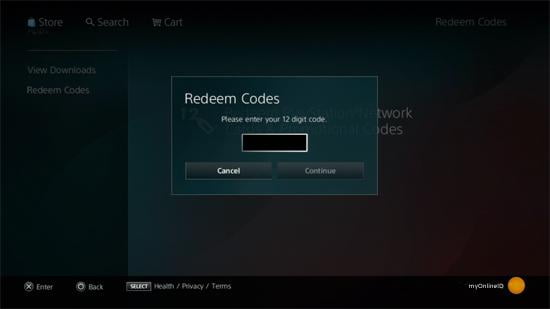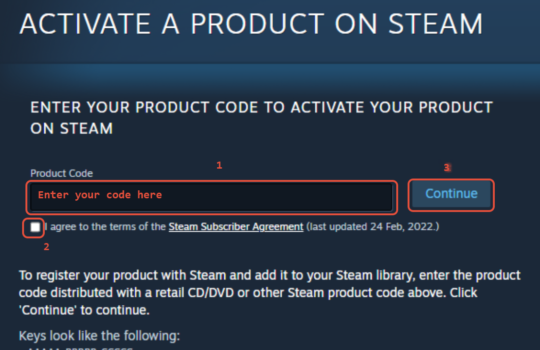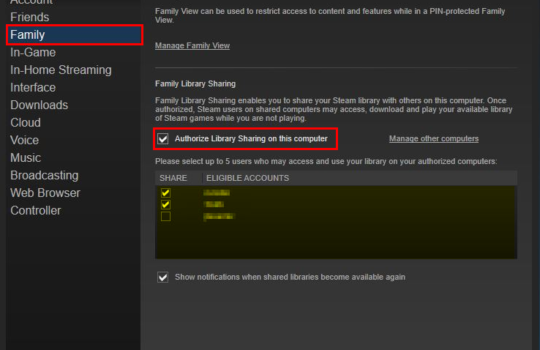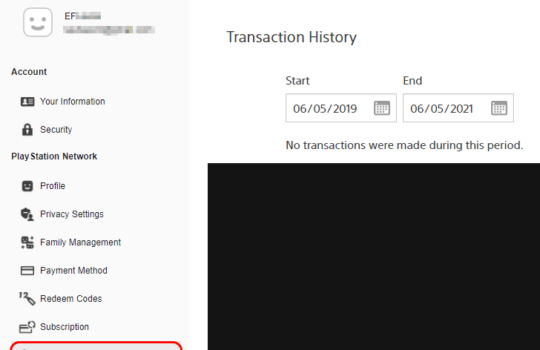Having trouble activating your key/code? We got you covered!
Our Customer Support Team will be glad to assist you but before you open a new support ticket, please first try the following:
- Restart your console/computer. Problems like this can be usually resolved by rebooting the system.
- Make sure that you’re redeeming it using the correct platform. Check out the instructions on how to redeem according to your platform.
- Double-check if the key/code you typed is correct.
- Check for solutions according to your product’s platform below:
- Windows
- Office
- XBOX (Membership, Gift Cards, Games, Region-locked)
- PlayStation (Membership, Cards, Games, Contents)
- Steam (PC Games, Gift Cards, Pre-loaded account)
- Nintendo Switch
- Origin
- Battle.net / Blizzard
- Bethesda
- Uplay
- Epic Games
- MOG Station
- NOW TV Pass
- Other Gift Cards (Google Play, Amazon, iTunes)
If none of the solutions work, please contact our Customer Support Team via Support Tickets on your Dashboard so we can check if you are eligible for a refund or replacement. To assist you better, please include the details below:
1. Order / Transaction ID
2. Screenshot of the pop-up/error message ‘
3. Additional information (if any)